Life & Leadership Reboot Session
We are so excited for your session. To get started, please schedule your session time. If you have not yet run your Design Style report, fill out the input to download your Life & Leadership Reboot Report. This report will be used as the basis for your session.
YOU CAN RUN YOUR CHART BELOW THE SCHEDULER. THIS IS WHERE YOU WILL RECEIVE YOUR CUSTOMIZED LIFE & LEADERSHIP REBOOT REPORT!
IF YOU ALREADY RAN YOUR REPORT THROUGH THE "FIND YOUR DESIGN STYLE" LINK, YOU DO NOT HAVE TO RUN IT AGAIN.
IF YOU CAN'T FIND A TIME LISTED BELOW THAT WORKS FOR YOUR SCHEDULE, EMAIL US AT [email protected] TO SEE WHAT ALTERNATE TIMES WE HAVE!
HOW TO RUN YOUR CUSTOMIZED LIFE & LEADERSHIP REBOOT REPORT
The information fields are necessary to build your customize chart & personalized report for your Life & Leadership reboot session. The chart & report are uniquely based on you. You can use initials or a nickname, as long as it allows us to know which report is yours for the day of your session. If you do NOT run your report before your reboot session we will use a sample chart but it will not be customized for you or your session.
Fill in your details in the required fields:
-
All the information is necessary in order to give your unique chart & report NOTE: If you do not know the exact information let us know and we can work through the process with you for you to determine the most likely type for you. Guessing on the information will create an inaccurate output
-
Click “view your chart” your custom chart will show up on your screen.
Once the chart is on the screen:
- To get more details on each of the categories click the three small dots in the circle to the right of each category
- IF YOU ARE ON A NOTEBOOK or DESKTOP you can hover over the shapes on the graph and description boxes will populate (the hover feature is not visible if viewed on a phone)
- To get your personalized chart click “DOWNLOAD CHART PDF”
- To get your custom Life & Leadership Reboot report click "DOWNLOAD YOUR CUSTOM REPORT" in the box above the chart.
